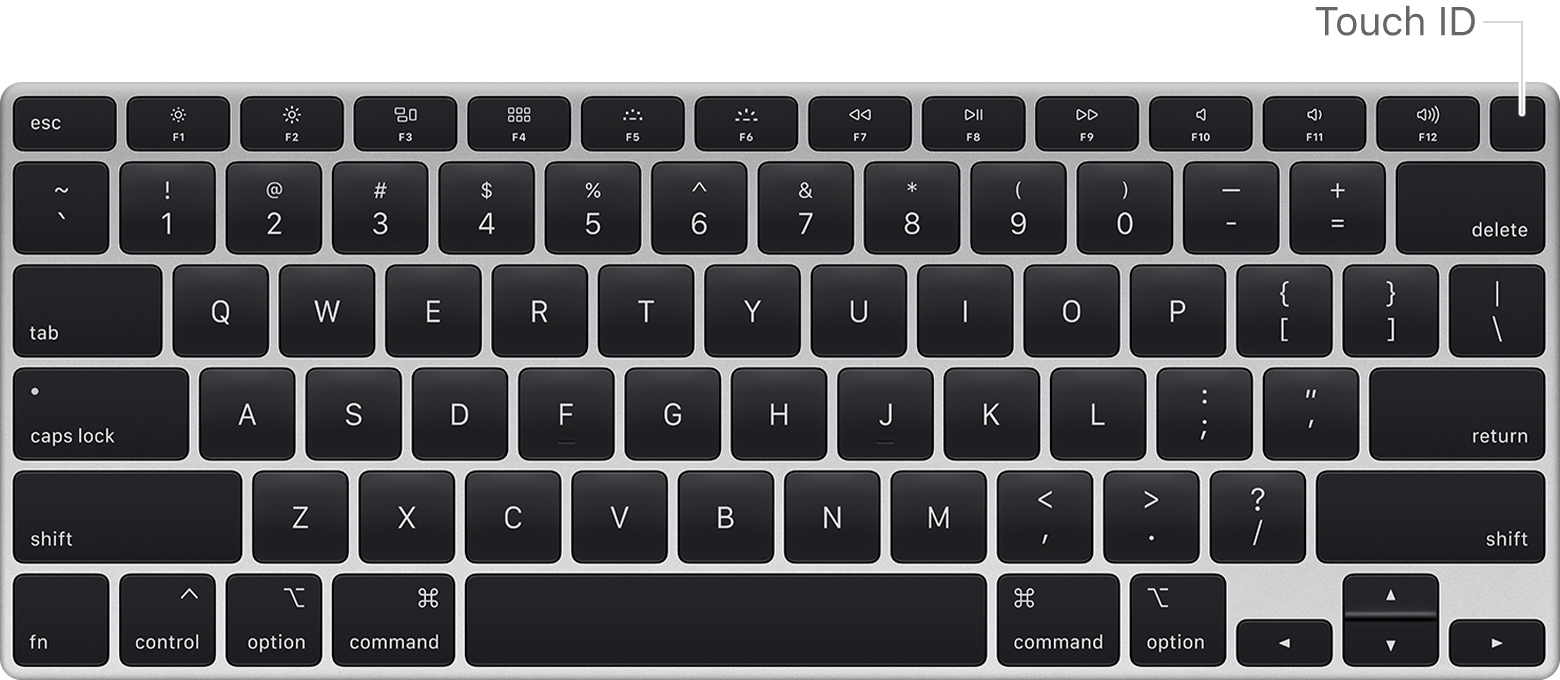Enable Touch-ID on Mac OS
Important note:
For added security, only logged-in users can access their own Touch ID information; an administrator cannot change another user’s Touch ID preferences or fingerprints.
Set up Touch ID
Step One:
On your Mac, choose Apple menu > System Preferences, then click Touch ID.
Step Two:
Click “Add Fingerprint,” enter your password, then follow the onscreen instructions.
Step Three:
You can add up to three fingerprints to your user account (your Mac can store up to five fingerprints total).
Step Four:
Click the checkboxes to select how you want to use Touch ID:
Unlocking your Mac: Use Touch ID to unlock this Mac when you wake it from sleep.
Apple Pay: Use Touch ID to complete purchases you make on this Mac using Apple Pay.
iTunes Store, App Store & Apple Books: Use Touch ID to complete purchases you make on this Mac from the Apple online stores.
Password AutoFill: Use Touch ID to automatically fill in user names and passwords and to automatically fill in credit card information when requested while using Safari and other apps.